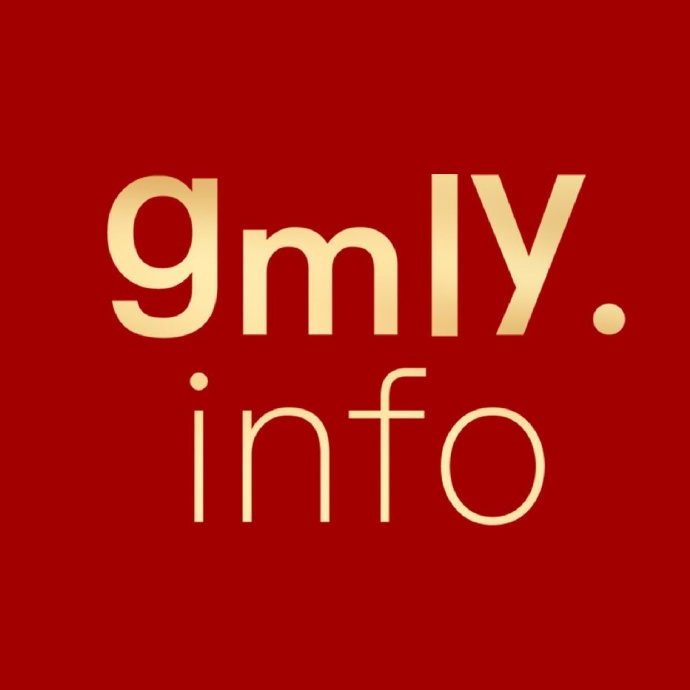- 作者:moon_cn
这次介绍的是怎么样创建关卡LOAD时显示的画面。
首先,你要保证Script脚本里有这行代码FlyCheat=ENABLED。
然后开始玩游戏,找一个风景美丽、神仙出现都不奇怪的好地方,调整好观察角度,接着,按F1键,屏幕上会出现一连串数字,好的,我们抄下它。
最后,就是在Script脚本里编辑命令行了。顺序把数字写下来,下面加粗的字体就是例子。
[Level]
Name= Playable Tutorial Level
Legend= The year 2000, somewhere in Egypt...
Horizon= ENABLED
Layer1= 160,160,192,7
PuzzleCombo= 3,1,Cartouche Piece 1, $0000,$0400,$0000,$0000,$0000,$0002
PuzzleCombo= 3,2,Cartouche Piece 2, $0000,$0400,$0000,$0000,$0000,$0002
Puzzle= 3,Ba Cartouche, $0000,$0400,$0000,$0000,$0000,$0002
Puzzle= 5,Eye Of Horus, $0017,$0500,$0000,$0000,$0000,$0002
PuzzleCombo= 5,1,Eye Piece, $0017,$0500,$0000,$0000,$0000,$0002
PuzzleCombo= 5,2,Eye Piece, $0017,$0500,$0000,$0000,$0000,$0002
Puzzle= 6,The Hand Of Orion, $0000,$0400,$8000,$c000,$0000,$0002
Puzzle= 8,The Hand Of Sirius, $0000,$0400,$8000,$c000,$0000,$0002
LoadCamera= 34755,15083,61426,32133,14100,61455,56
Level= DATA\TUT1,107
完成后,只要LOAD或者关卡跳转的时候,都会出现你输入的这个画面了。